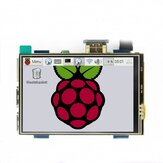5 Inch Plug-and-Play 800 x 480 HD LCD Display Module With USB Touch Screen
Customer Reviews
- All Reviews (18)
- Image (0)
- Video (0)
A part of the review has been auto-translated.
-
26/10/2016
Good product overall. If you get a random pixel border or the resolution is not right, just add these lines to /boot/config.sys of your raspberry: max_usb_current=1 hdmi_group=2 hdmi_mode=87 hdmi_cvt 800 480 60 6 0 0 0 then, reboot.
CommentsShow Original -
09/05/2018
tudo ok com o produto recomendo
CommentsShow Original -
 RichyVIP2DE23/01/2018
RichyVIP2DE23/01/2018Meir gefällt dieser Kleine sehr gut. Funktioniert mit dem richtigen Treiber am Raspberry 2. gern wieder
CommentsShow Original -
13/04/2017
product is working well. makes my life a lot easier when installing mini pc's for my clients!
CommentsShow Original -
 ppurbanoVIP2ES15/02/2017
ppurbanoVIP2ES15/02/2017Muy recomendable. La primera me llego rota y me la han cambiado sin ningun problema. Funciona perfectamente con windows 19
CommentsShow Original -
04/12/2016
Great wokring Display
CommentsShow Original -
15/11/2016
Heel mooi product voor deze prijs. Alles geintegreerd. Had al een 7 inch display met een los driverboard en apart mini toetsenbordje en board voor touchscreen-optie. Dit model is mooier en compacter (resolutie wat lager in vergelijking met de 7 inch. Zeer goed verpakt om beschadiging te voorkomen. Bijkomstig voordeel: eenvoudiger te bevestigen (schroefgaten). Top :)
CommentsShow Original -
23/08/2016
The delivery time for Banggood.com is very slow when compared with Gearbest, up to now, I did not receive my purchased item, don't know what happen because the item is delivered from China and I am in Hong Kong.
Comments (2)Show Original -
03/08/2016
The video resolution is great, displaying crisp and clear on both my Windows 10 computer and with my Raspberry Pi Zero board running the latest version of Jessie. My only issue is that the touch screen doesn't work as a plug-and-play with Jessie. I can plug it in to my Windows 10 machine and it's recognized as an input device just fine. But when I connect to my Pi Zero and use the X desktop it doesn't recognize the touch screen automatically. I'm hoping someone has a simple solution to get that working, since it's great with Windows 10, but I really want to use it on the Raspberry hardware.
CommentsShow Original -
 marcelVIP3FR05/06/2016
marcelVIP3FR05/06/2016Cet écran fonctionne parfaitement sur mon PI il faut cependant éditer le fichier config.txt du raspberry avec les lignes suivantes : hdmi_force_hotplug=1 hdmi_group=2 hdmi_mode=1 hdmi_mode=87 hdmi_cvt 800 480 60 6 0 0 0 Vivement que le clavier virtuel sorte sur raspian
CommentsShow Original